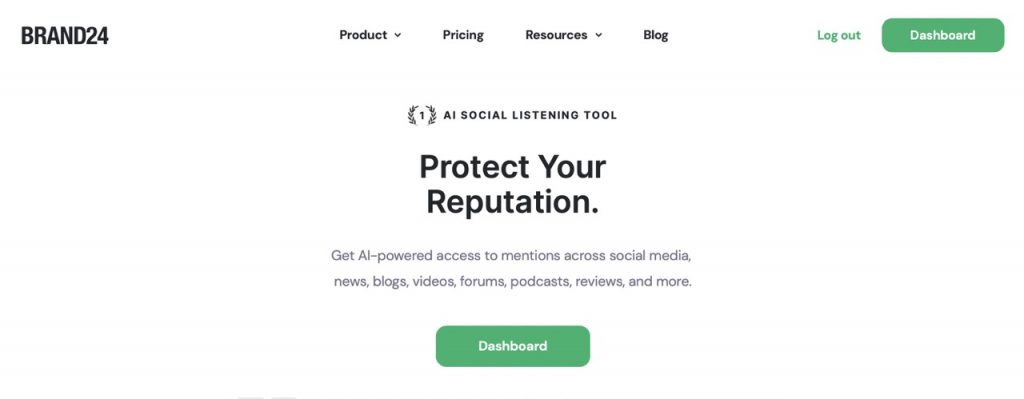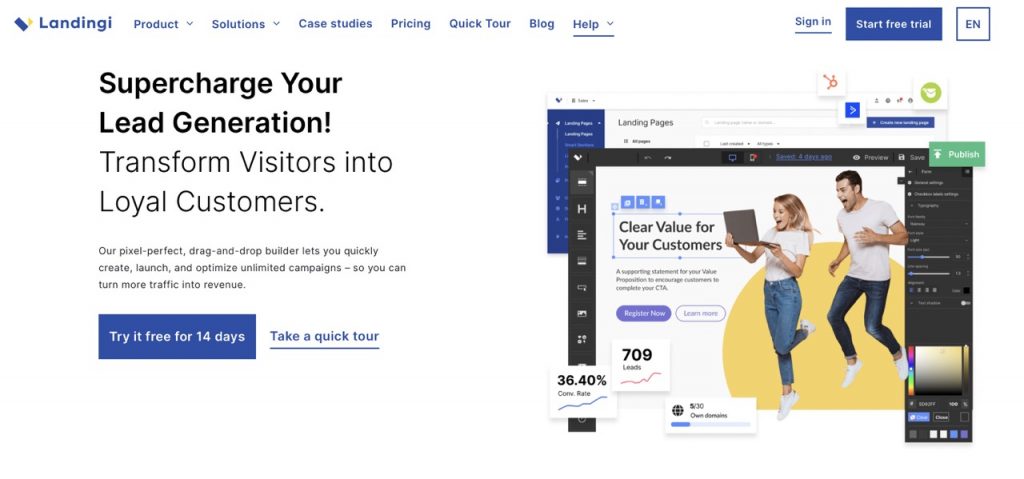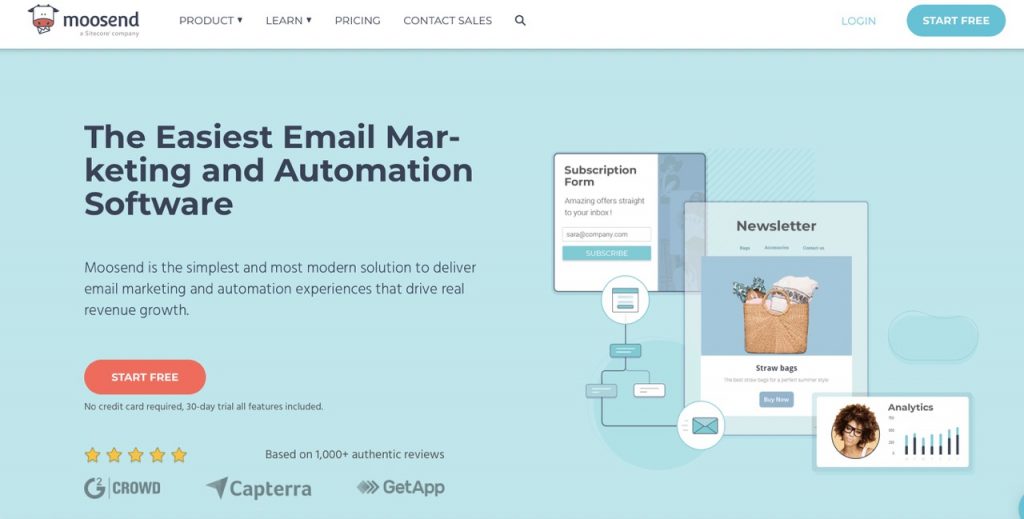6 Best SaaS tools for 2024 (reviews and opinions)



What is Brand24 and how does the system work? Brand24.com opinions and review
June 28, 2023


What is Munch (GetMunch) and how does it work? Getmunch.com review and opinions
July 6, 2023Introduction to best SaaS tools to use in 2024
As we speed forward into the digital future, SaaS (Software as a Service) has emerged as a game-changer across various sectors. The convenience, scalability, and cost-effectiveness of these software solutions are revolutionising the way we work, easing the load and offering innovative solutions to traditional challenges.
The spectrum of SaaS tools has grown exponentially, with a plethora of tools available, each tailored to specific needs. This blog post is your definitive guide to navigating the landscape of best SaaS tools, focusing on the most effective platforms available. Whether you’re a burgeoning startup or an established enterprise, the right SaaS tool can be a catalyst in your business operations, enabling you to leverage technology in unprecedented ways.
Each tool has been selected based on its functionality, usability, innovative features, and positive user feedback. We aim to provide you with a comprehensive overview and opinions, helping you identify which tools align best with your business needs. So, if you’re ready to uncover the best SaaS tools, that you have to use in 2024 and elevate your business processes to new heights, let’s dive in!
List of best SaaS tools for 2024
- Best cold email software – Woodpecker
- Best social listening software – Brand24
- Best landing page builder software – Landingi
- Best AI ad generator software – AdCreative
- Best AI video editor software – Munch (GetMunch)
- Best email marketing software – Moosend
- Summary
Best cold email software – Woodpecker
Full review can be found here: Woodpecker Review
Best cold mailing software overview
Woodpecker.co is a sales automation software designed to streamline and manage cold emails and follow-up processes. Here is a brief overview:
- Personalization: Woodpecker allows for email customization, creating a personalized connection with each recipient, improving engagement.
- Automated Follow-ups: This tool can automatically send scheduled follow-up emails, reducing the chance of missed opportunities due to manual follow-ups.
- Campaign Management: You can organize your outreach into targeted campaigns, setting the parameters for the number of follow-ups, time between emails, and content.
- Email Tracking: Woodpecker offers robust tracking features, enabling you to monitor who has opened your emails, clicked on links, and replied, giving you a better understanding of your campaign performance.
- Integration: It seamlessly integrates with various CRM platforms and other software tools, increasing operational efficiency.
Woodpecker.co provides a user-friendly interface, making it easier for businesses to manage their email campaigns effectively.
Best cold mailing software review
Woodpecker.co is a robust sales automation tool designed for cold emails and follow-ups. Here is a general review of the platform:
- Ease of Use: Woodpecker’s user interface is quite intuitive, making it easy for users to navigate and operate the platform. It’s straightforward to set up and manage email campaigns.
- Email Automation and Personalisation: Users find value in the platform’s ability to automate personalized email sequences and follow-ups, which helps save time and improves the response rate.
- Campaign Management: The ability to create and manage multiple campaigns simultaneously is one of Woodpecker’s strengths. Users can set specific parameters for each campaign, allowing for a high degree of control.
- Email Tracking: Woodpecker offers powerful tracking features. Users can see who has opened emails, clicked on links, and sent responses, providing valuable insights for refining campaigns.
- Integration: The software’s compatibility with various CRM platforms and other software tools increases its efficiency and versatility, making it easier to incorporate into existing workflows.
- Customer Support: User feedback typically highlights the responsive and helpful customer support team.
Best cold mailing software opinion, pros and cons
Here’s what users typically say about Woodpecker.co:
Positive Feedback
- Users frequently praise the tool’s ease of use, noting that it’s intuitive and straightforward to set up campaigns.
- The automated follow-up feature is well-regarded. Users appreciate that it saves time and increases their response rates.
- The email tracking capabilities are also popular, as they allow users to see who has opened, clicked, or responded to their emails.
- Many users highlight the excellent customer support, mentioning the team’s responsiveness and helpfulness.
Areas for Improvement
- Some users suggest that Woodpecker could benefit from more advanced email design options, allowing for greater customization and visual appeal.
- Additional, more detailed analytics have been requested by some users.
- The pricing can be a point of contention, particularly for smaller businesses or startups. Some users find it slightly expensive for their budget.
Best cold mailing software pricing
Woodpecker.co offers the following pricing tiers:
- Starter: Aimed at individuals or small teams, the Starter plan was available at $40 per month. This plan accommodated one user and included features like personal email sequences, follow-ups, and basic email tracking.
- Team Pro: Aimed at growing businesses, the Team Pro plan cost $50 per user per month. It included all the features of the Starter plan, plus additional features like team performance tracking, integrations with other software, and priority support.
- Enterprise: For large companies, the Enterprise plan was custom priced based on individual needs. It included all the features of the Team Pro plan, as well as premium features like a dedicated success manager, customized onboarding, and API support.
Best cold mailing software FAQ
What is a cold mailing software?
Cold mailing software is a type of digital tool used for sending unsolicited emails to potential clients or customers who have had no prior contact with the sender. This software automates the process, allowing for mass email sends, tracking of responses, personalization of email content, and scheduling of follow-up messages. Its primary purpose is to assist in lead generation and business growth.
How to pick the best cold mailing software?
Choosing the best cold mailing software involves considering these key factors:
- Ease of Use: The software should have a user-friendly interface and be easy to navigate.
- Personalization: Look for features that allow customization of email content to engage potential clients more effectively.
- Automation: The software should be able to send scheduled follow-up emails automatically.
- Email Deliverability: It should have a high deliverability rate to ensure your emails don't end up in spam folders.
- Analytics and Reporting: A good software should provide analytics to help track the success of your campaigns.
- Price: Ensure the software fits within your budget and offers value for money.
- Integration: Check if it integrates well with other software or CRM systems you are already using.
- Customer Support: A reliable customer support team is crucial for troubleshooting and assistance.
How does cold mailing software work?
Cold mailing software works by automating the process of sending unsolicited emails to potential customers or clients. Here's a brief overview of the steps:
- Contact Upload: You start by uploading your list of contacts or potential leads into the software.
- Email Creation: You create a customized email template for the campaign. The software allows personalization to make each email seem individually crafted.
- Scheduling and Automation: You can set up the software to send emails at specific times and dates. It can also automate follow-up emails based on recipient interactions.
- Tracking and Analytics: Once the emails are sent, the software tracks key metrics like open rates, click-through rates, replies, and more to evaluate the campaign's performance.
Through these steps, cold mailing software simplifies and optimises the process of reaching out to potential leads.
Is there a free cold mailing software?
There are several email marketing tools that offer free versions of their software. While these free versions might have limitations in terms of features or the number of emails you can send, they can still be useful for cold emailing campaigns, particularly for small businesses or individuals starting.
Best cold mailing software free trail
Best social listening software – Brand24
Full review can be found here: Brand24 Review
Best social listening software overview
Brand24 is a social media monitoring and analytics tool that helps businesses track and engage with conversations about their brand, industry, and competitors across social media platforms and the broader web. Here is a brief overview:
- Social Listening: Brand24 allows you to track mentions of your brand or specified keywords across multiple social platforms and millions of websites. This can help you understand your brand’s online presence and reputation.
- Sentiment Analysis: The tool provides sentiment analysis, which gives insights into the emotions behind the mentions of your brand or product.
- Competitor Analysis: Brand24 enables you to track your competitors’ activities, helping you to understand your competitive landscape.
- Analytics and Reporting: It offers comprehensive data analytics, trend tracking, and generates easy-to-understand reports.
- Instant Notifications: Brand24 provides real-time alerts about new mentions, allowing for quick responses to customer feedback or potential crises.
- Influencer Score: The software identifies influential figures discussing your brand, product, or industry, assisting in influencer marketing efforts.
Best social listening software review
Brand24 is an effective social media monitoring and analytics tool that’s highly beneficial for tracking brand mentions, assessing sentiment, and gauging your online presence. It allows real-time monitoring across various platforms and provides useful insights through data analytics. Key features like competitor analysis and influencer scoring give users an edge in their marketing strategies. While its user interface is generally well-received, some users have noted a learning curve in understanding all its functionalities.
Best social listening software opinion, pros and cons
Here are some common opinions on Brand24’s social listening software:
Pros:
- Comprehensive Coverage: Users appreciate the wide coverage of Brand24, which scans numerous social media platforms and millions of websites for mentions.
- Real-Time Alerts: The software provides instant notifications when a keyword is mentioned, allowing businesses to respond promptly.
- Sentiment Analysis: Brand24’s sentiment analysis gives valuable insights into public opinion and feelings about a brand or product.
- Easy-to-Understand Reports: The software offers well-structured reports and clear data visualization, making the analytics easy to understand.
Cons:
- Learning Curve: Some users report a bit of a learning curve to fully understand and utilize all the features effectively.
- Pricing: For small businesses or startups, the cost can be a consideration point. Some users feel that the pricing is a bit high compared to the market average.
- In-Depth Analytics: While Brand24 provides good general analytics, some users have mentioned a desire for more detailed or advanced analysis options.
Best social listening software pricing
Brand24 offers the following pricing tiers:
- Personal Plus Plan: This was the entry-level package, priced at $49 per month, and provided 5,000 mentions per month across five monitored keywords.
- Professional Premium Plan: This mid-level package, priced at $99 per month, provided 100,000 mentions per month across ten monitored keywords, and included live help.
- Professional Max Plan: The most advanced package, priced at $199 per month, included 250,000 mentions per month, with 20 monitored keywords and priority data.
These prices are for billing annually. Monthly billing was also available but slightly more expensive.
Best social listening software FAQ
What is a social listening software?
Social listening software is a tool that monitors and analyzes online conversations about a specific brand, product, or topic across social media platforms and other digital spaces like blogs, news sites, and forums.
How to pick the best social listening software?
Selecting the best social listening software involves considering:
- Coverage: It should monitor all relevant platforms.
- Sentiment Analysis: Look for tone analysis capabilities.
- Real-Time Alerts: Alerts for brand mentions are crucial.
- Ease of Use: The interface should be user-friendly.
- Data Visualization: Clear analytics and reports are key.
- Pricing: Ensure it fits your budget.
- Customer Support: Responsive support is essential.
How does social listening software work?
Social listening software works by scanning social media platforms and other digital spaces for mentions of specific keywords, such as a brand name or a product. It then collects this data, analyzes it for sentiment and relevance, and presents it in a user-friendly format, allowing businesses to gain insights about their online reputation and customer preferences.
Is there a free social listening software?
Several tools offer free versions or free trials, though they may have limitations. Examples include Hootsuite, TweetDeck, and Social Mention. However, for advanced features and more comprehensive coverage, a paid plan is often necessary. Always check the most recent offerings directly on the software providers' websites.
Best social listening software free trail
Best landing page builder software – Landingi
Full review can be found here: Landingi.com Review
Best landing page builder software overview
Landingi is a cloud-based landing page builder that helps users design and publish landing pages for their marketing campaigns. Here’s a brief overview:
- Drag-and-Drop Editor: Landingi provides a user-friendly interface where you can create pages by dragging and dropping elements.
- Templates: The platform offers over 200 professionally designed templates that you can customize to fit your needs.
- A/B Testing: Landingi enables you to test different versions of your landing pages to see which performs best.
- Lead Generation Tools: It includes tools for capturing and managing leads, integrating with email marketing and CRM platforms.
- Analytics: Landingi provides built-in analytics for tracking the performance of your landing pages.
- Integrations: It integrates with popular marketing tools like Mailchimp, HubSpot, and Salesforce.
Best landing page builder software review
Landingi is a robust landing page builder designed for non-programmers, recognized for its simplicity and versatility. Its drag-and-drop editor allows for easy creation and customization of landing pages, and its extensive library of templates accommodates a wide range of industries and campaigns. The platform’s A/B testing capabilities and built-in analytics help users optimize their landing pages based on real-time performance data. Additionally, Landingi offers a broad array of integrations with popular marketing tools. Some users have mentioned that they’d appreciate more advanced features in the analytics section.
Best landing page builder software opinion, pros and cons
Here are some pros and cons of Landingi based on user feedback:
Pros:
- Ease of Use: Its intuitive drag-and-drop interface makes it easy to design and publish landing pages, even for users without coding skills.
- Templates: The platform offers a wide array of templates that cater to various industries and campaigns, making the design process quicker and more straightforward.
- A/B Testing: This feature allows users to create multiple versions of a page to determine which one performs better, which is beneficial for optimizing campaigns.
- Integration: Landingi integrates with many popular CRM, email marketing, and analytics tools, enhancing its utility in a broader marketing ecosystem.
Cons:
- Advanced Features: While Landingi covers most of the basics well, some users have mentioned a lack of more advanced features, particularly in the area of analytics.
- Pricing: Some users believe that the pricing is a bit steep, especially for small businesses or individual users.
- Customization: Although it offers a variety of templates, there might be some limitations in terms of design flexibility and customization.
Best landing page builder software pricing
Landingi offers different pricing plans to cater to varying needs:
- Core: This plan starts at $29 per month (billed annually) and includes essential features like unlimited landing pages, pop-ups, and integrations.
- Create: The Create plan is priced at $55 per month (billed annually) and includes all Core features plus additional features like A/B testing and advanced integrations.
- Automate: The Automate plan is available at $79 per month (billed annually) and includes all Create features along with marketing automation features such as autoresponder campaigns.
- Custom: Landingi also offers custom plans for larger businesses or enterprises with specific requi
- rements. Pricing for custom plans is available upon request.
Best landing page builder software FAQ
What is landing page builder software?
Landing page builder software is a digital tool that enables users to create and design websites without the need for coding or technical expertise. It typically provides a user-friendly interface with drag-and-drop functionality, allowing users to select templates, customize layouts, add content, and incorporate various features such as images, videos, forms, and navigation menus. The software simplifies the process of website creation and enables individuals and businesses to establish an online presence quickly and easily.
How to pick the best landing page builder software?
To select the best landing page builder software, consider these key factors:
- Ease of Use: Look for a user-friendly interface with intuitive drag-and-drop functionality that doesn't require coding skills.
- Templates and Customization: Ensure the software offers a wide selection of templates and allows customization to match your branding and design preferences.
- Features and Functionality: Consider the specific features you need, such as e-commerce capabilities, blogging tools, SEO optimization, and mobile responsiveness.
- Scalability: Choose a platform that can grow with your business and accommodate increasing traffic and content.
- Integration and Support: Check if the software integrates with essential tools and provides reliable customer support for any technical assistance you may require.
- Cost: Evaluate pricing plans and determine if they align with your budget and offer good value for the features provided.
By considering these factors, you can find a landing page builder software that best suits your needs and helps you create a professional and functional website.
How does landing page builder software work?
Landing page builder software simplifies website creation by providing pre-designed templates and a user-friendly interface. Users can customize the design, add content and features, and easily manage their website's structure. Once satisfied, they can preview and publish the site without needing coding skills or technical knowledge.
Is there a free landing page builder software?
Yes, there are free landing page builder software options available such as Wix, Weebly, Landingi, and SITE123. These platforms offer basic website creation tools and templates without the need for coding knowledge. However, free plans often have limitations in terms of features, storage, and customisation options.
Best landing page builder software trail
Best AI ad generator software – AdCreative
Best AI Ads generator software overview
AdCreative.ai software is a valuable tool that simplifies and accelerates the process of creating compelling advertisements for various marketing channels. With a wide range of pre-designed templates and customization options, this software empowers marketers to quickly generate visually appealing ads that align with their brand and campaign objectives.
Users can choose from a library of professionally designed templates tailored for different ad formats, including social media ads, display ads, or search ads. These templates serve as a starting point, providing a foundation for customization. Marketers can easily modify elements such as text, images, colors, and layouts to create ads that resonate with their target audience and effectively convey their message.
Once the ads are finalized, ads generator software allows for seamless exporting of the ad assets in the required file formats or integration with popular ad platforms like Google Ads, Facebook Ads, or other social media advertising platforms. This streamlines the process of launching and managing ad campaigns across multiple channels.
Overall, AdCreative empowers marketers by providing a user-friendly interface, pre-designed templates, customization options, and automated variation generation. It simplifies the ad creation process, saves time, and enables marketers to create impactful advertisements that drive results.
Best AI Ads generator software review
Adcreative.ai software is a time-saving tool that simplifies the creation of advertisements for various marketing channels. With its pre-designed templates and customization options, marketers can quickly generate visually appealing ads that align with their brand and campaign objectives. The software’s ability to generate multiple ad variations enables A/B testing and optimization. Seamless exporting and integration with ad platforms make it easy to launch and manage ad campaigns. Overall, AdCreative streamlines the ad creation process, saves time, and empowers marketers to create impactful ads.
Best AI Ads generator software opinion, pros and cons
Below you can find opinions, pros and cons of AdCreative.ai
Pros of AdCreative software:
- Time-saving: Streamlines the ad creation process and reduces the time required to create visually appealing ads.
- Design assistance: Enables non-designers to create professional-looking ads without extensive design skills.
- Variation generation: Allows for quick generation of multiple ad variations, facilitating A/B testing and optimization.
- Brand consistency: Helps maintain a cohesive visual identity and brand consistency across different campaigns.
Cons of AdCreative software:
- Limited customization: May have limitations in terms of design flexibility compared to custom-designed ads.
- Template dependency: Ads generated from templates can lack uniqueness and differentiation.
- Creative limitations: Some users may find the available templates and features restrictive for specific design requirements.
- Learning curve: Depending on the software’s complexity, there may be a learning curve for effective use, especially for novice users.
Best AI Ads generator software pricing
AdCreative comes with many pricing options to pick from. This is how it looks like:
- Startup plans: starting from 21$ per month
- Professional plans: starting from 141$ per month
- Agency plans: starting from 499$ per month
Best AI Ads generator software FAQ
What is AI Ads generator software?
AI Ads generator software refers to a type of advertising tool that utilizes artificial intelligence (AI) technology to automate the process of generating ads. This software leverages machine learning algorithms to analyze data, extract insights, and create targeted and personalized advertisements. It can automate tasks such as copywriting, image selection, and ad placement, allowing marketers to create ads more efficiently and effectively. AI Ads generator software aims to optimize ad performance, enhance targeting, and improve campaign outcomes by leveraging AI capabilities in the ad creation process.
How to pick the best AI Ads generator software?
To select the best AI Ads generator software, you should consider:
- AI Capabilities: Choose software with advanced AI algorithms for ad generation and optimization.
- Customization: Ensure the software allows customization to match your brand and campaign objectives.
- Data Integration: Check if it can integrate with your data sources for enhanced targeting and personalization.
- Performance Tracking: Look for analytics and tracking features to measure ad effectiveness and ROI.
- Ease of Use: Opt for user-friendly software with intuitive controls.
- Integration: Consider compatibility with existing ad platforms or marketing tools.
- Support and Training: Assess the level of customer support and available training resources.
Considering these factors will help you find an AI Ads generator software that fits your needs and improves your advertising campaigns.
How does AI Ads generator software work?
AI Ads generator software uses artificial intelligence algorithms to automate and optimize the process of creating, targeting, and optimizing advertisements. It analyzes data, generates personalized ads, and determines the best placement channels. The software continuously monitors performance and uses the data to improve future ad iterations. This AI-powered automation improves ad effectiveness and efficiency for marketers.
Is there a free AI Ads generator software?
AI technology typically requires significant resources and infrastructure, making it less common to find free options. AI-powered tools often come with subscription-based pricing or require payment for access to advanced features and capabilities. However, there may be limited free trials or freemium versions of AI Ads generator software available, offering basic functionalities or a restricted number of ad generations.
Best AI Ads generator software trail
Best AI video editor software – Munch (GetMunch)
Full reviews can be found here: Munch (GetMunch) Review
Best AI video editor software overview
Munch (GetMunch) software is a digital tool that allows users to edit and manipulate videos. Here’s a brief overview of its key features and capabilities:
- Import and Editing: Munch (GetMunch) enables users to import video clips, audio files, and other media elements into a timeline-based interface for editing.
- Trimming and Cutting: Users can trim and cut video clips to remove unwanted sections or create seamless transitions between scenes.
- Transitions and Effects: Munch (GetMunch) app provides a range of transitions, filters, effects, and overlays to enhance the visual appeal of the video.
- Audio Editing: Users can adjust audio levels, add background music or voiceovers, and synchronize audio with video footage.
- Text and Titles: Munch (GetMunch) app allows adding text overlays, titles, captions, and subtitles to provide context or convey messages.
- Visual Enhancements: Users can adjust brightness, contrast, saturation, and color grading to enhance the overall visual quality of the video.
- Export and Sharing: Once editing is complete, Munch (GetMunch) enables users to export the final video in various formats and resolutions suitable for different platforms or devices.
Best AI video editor software review
Munch (GetMunch) software provides users with the tools and features necessary to edit and enhance video content. With capabilities such as trimming, cutting, transitions, effects, audio editing, and visual enhancements, these software options empower users to create professional-looking videos. They also offer the ability to add text overlays, titles, and subtitles, as well as export the final video in various formats suitable for different platforms and devices.
Best AI video editor software opinion, pros and cons
Here are some common pros and cons associated with Munch (GetMunch) software:
Pros:
- Creative Control: Munch (GetMunch) software empowers users to have full control over their video content, allowing for creative expression and customization.
- Professional-Looking Results: With the right software and skills, users can achieve high-quality, professional-looking videos without the need for extensive technical expertise.
- Versatility: Munch (GetMunch) supports a wide range of video formats, making it suitable for various platforms and devices.
- Enhancement Tools: Munch (GetMunch) offers features to enhance video quality, including color correction, audio adjustments, visual effects, and text overlays.
Cons:
- Learning Curve: Munch (GetMunch) can have a steep learning curve, requiring time and effort to become proficient in using all the available features and functionalities.
- Cost: While there are free or low-cost options available, more advanced and feature-rich video editor software may come at a higher price, especially for professional-grade tools.
Best AI video editor software pricing
Munch (GetMunch) offers a free version that allows creators to explore the basic features of the platform. For those seeking more advanced capabilities, there is a premium plan available for $49 per month. The premium plan offers additional features and benefits, enhancing the overall experience for users. With both a free version and a reasonably priced premium plan, Munch caters to a wide range of users and budgets.
Best AI video editor software FAQ
What is AI video editor software?
AI video editor software refers to a type of video editing tool that utilizes artificial intelligence (AI) technology to automate and enhance various aspects of the editing process. This software employs AI algorithms to analyze video content, identify scenes, perform video stabilization, suggest edits, and even generate visual effects. By leveraging AI capabilities, AI video editor software aims to streamline the editing workflow, improve efficiency, and enhance the overall quality of video productions.
How to pick the best AI video editor software?
To choose the best AI video editor software, you should consider:
- AI Capabilities: Look for advanced AI algorithms for automated video analysis and intelligent editing suggestions.
- Editing Features: Ensure comprehensive editing tools with AI enhancements for trimming, transitions, effects, and audio editing.
- Ease of Use: Choose user-friendly software with intuitive controls for easy navigation and effective use of AI features.
- Integration: Consider compatibility with other video production tools or platforms you use.
- Export Options: Check support for various video formats and resolutions for easy export to different platforms.
- Customer Support: Evaluate the availability of documentation, tutorials, and responsive customer support.
- User Reviews: Read feedback from users to understand their experiences and satisfaction levels.
Considering these factors will help you find the best AI video editor software that enhances your editing capabilities and delivers high-quality video productions.
How does AI video editor software work?
AI video editor software uses artificial intelligence algorithms to automate and enhance the video editing process. It analyzes the video content, performs tasks like scene detection and video stabilization, suggests edits and effects, and enhances video quality. This technology speeds up editing workflows and improves the overall quality of video productions.
Is there free AI video editor software?
AI technology typically requires significant resources and infrastructure, making it less common to find free options. However, there may be limited free trials or freemium versions of AI video editor software available, offering basic AI-powered features or a restricted number of edits. These versions can be a good way to explore and familiarize yourself with the software's AI capabilities before deciding to invest in a paid plan.
Best AI video editor software trail
Best email marketing software – Moosend
Best email marketing software overview
Moosend is an email marketing automation platform that helps businesses create, automate, and optimize their email marketing campaigns. Here’s an overview of its key features:
- Email Campaign Creation: Moosend provides a drag-and-drop editor and a library of customizable templates, making it easy to create professional-looking email campaigns.
- Automation Workflows: The platform allows users to build automated email sequences based on triggers, such as user actions or specific dates, to engage subscribers and nurture leads.
- Segmentation and Personalization: Users can segment their email lists based on various criteria, such as demographics or past interactions, and deliver personalized content to improve engagement and conversions.
- Analytics and Reporting: Moosend offers in-depth analytics and reporting features to track email campaign performance, including open rates, click-through rates, and conversions.
- A/B Testing: The platform enables users to test different variations of their emails to optimize performance and improve campaign results.
- Integration and API: Moosend integrates with popular e-commerce platforms, CRM systems, and other marketing tools, allowing for seamless data exchange and workflow integration.
- Transactional Emails: Users can set up automated transactional emails, such as order confirmations or shipping notifications, to enhance the customer experience.
Best email marketing software review
Moosend is an email marketing automation platform that offers a range of features to help businesses create, automate, and optimize their email campaigns. With its intuitive drag-and-drop editor, customizable templates, and automation workflows, users can easily create engaging email sequences. The platform also provides segmentation and personalization options to deliver targeted content. Analytics, A/B testing, and integration capabilities further enhance the effectiveness of email marketing efforts. Overall, Moosend is a comprehensive solution for businesses looking to streamline and enhance their email marketing campaigns.
Best email marketing software opinion, pros and cons
Opinions on Moosend may vary based on individual experiences and needs. Here are some common pros and cons associated with the platform:
Pros:
- User-Friendly Interface: Moosend offers an intuitive interface with a drag-and-drop editor, making it easy for users to create and customize email campaigns.
- Automation Capabilities: The platform provides robust automation features, allowing users to build complex workflows and engage subscribers with targeted content.
- Segmentation and Personalization: Moosend’s segmentation and personalization options enable users to deliver more relevant and tailored email content, enhancing engagement and conversions.
- Analytics and Reporting: Moosend provides detailed analytics and reporting features, allowing users to track the performance of their email campaigns and make data-driven decisions.
Cons:
- Limited Template Options: Some users may find the template library of Moosend to be limited compared to other email marketing platforms, which could impact design options.
- Learning Curve: While Moosend is generally user-friendly, there may still be a learning curve for users who are new to email marketing or automation concepts.
- Customer Support: Some users have reported mixed experiences with customer support, mentioning delays in response times or difficulty in resolving issues.
- Price: The pricing of Moosend may be considered relatively higher compared to some competing email marketing platforms, particularly for businesses with large subscriber lists.
These pros and cons are based on general user feedback, and it’s advisable to explore Moosend further, consider your specific needs, and potentially take advantage of their free trial to determine if it aligns with your requirements.
Best email marketing software pricing
Moosend offers various pricing plans to accommodate different business needs. The pricing is based on the number of subscribers in your email list. Here is a general overview of their pricing structure:
Free Plan: Moosend offers a free plan that allows users to send unlimited emails to up to 1,000 subscribers. However, certain features and advanced functionalities may be limited in the free plan.
Paid Plans: Moosend’s paid plans start at $8 per month and increase based on the number of subscribers you have. The pricing scales as your subscriber list grows, and there are different pricing tiers available to match the size of your audience.
Best email marketing software FAQ
What is email marketing software?
Email marketing software is a digital tool or platform that enables businesses and marketers to create, manage, and send email campaigns to their subscribers or customer base. It typically provides features such as contact management, email template creation, automation workflows, segmentation, analytics, and reporting. Email marketing software allows users to efficiently reach and engage their audience through personalized and targeted email communications, driving customer engagement, conversions, and brand awareness.
How to pick the best email marketing software?
To pick the best email marketing software:
- Features: Look for essential features like automation, segmentation, and analytics.
- Ease of Use: Choose user-friendly software for easy campaign creation.
- Integration: Ensure compatibility with other tools you use.
- Scalability: Consider if it can handle your email list growth.
- Deliverability and Compliance: Check its deliverability track record and compliance with regulations.
- Customer Support: Evaluate available support and resources.
- Pricing: Consider pricing plans and value for features.
Considering these factors helps find the best email marketing software for your needs.
How does email marketing software work?
Email marketing software manages the process of creating, organizing, and sending email campaigns. It includes contact management, email template creation, automation, scheduling, analytics, and compliance features. It simplifies the email marketing workflow, allowing businesses to engage with their audience, track performance, and drive conversions.
Is there a free email marketing software?
Yes, there are free email marketing software options available that offer basic features and functionality. Some popular examples include Moosend, Mailchimp, MailerLite, and Sendinblue. These free plans typically have limitations, such as a maximum number of subscribers or a limited number of emails that can be sent per month. However, they can still be a good starting point for small businesses or individuals looking to get started with email marketing. It's important to review the specific features and limitations of each free plan to determine if it meets your needs.
Best email marketing software trail
Summary
In conclusion, the year 2024 will bring forth a diverse array of SaaS tools that are poised to be the best in their respective categories. Presented tools have received glowing reviews and opinions from users, positioning them as top contenders in the realm of SaaS offerings. These tools excel in their features, functionalities, ease of use, integration capabilities, and customer support. With their focus on delivering exceptional value and solving critical business challenges, they stand out as some of the best SaaS tools to start with in 2024.
Businesses looking to optimize their operations, enhance productivity, and stay ahead in the competitive landscape should closely consider these top-rated SaaS tools. Whether it’s their robust capabilities, innovative approach, customization options, or exceptional performance, each tool offers unique benefits that cater to specific business needs. By embracing these best-in-class SaaS solutions, businesses can unlock new levels of efficiency, collaboration, and growth, setting themselves up for success in 2024 and beyond.